As usual, I put Copilot up to no good. Prompt: Create a picture with a jelly fish holding a TV remote, and a television. I suppose it’s close enough. So here is an image sourced from Wikipedia of Jellyfin displaying a movie:
Considering archive.org exists, I was able to put together a decent library of content.
Continuing my physical media collection, and archiving its contents for “anywhere access,” I’ve went back to Jellyfin. Previously, using Plex was the easiest, and best solution overall, but it’s become a little bloated for me.
How to easily reset the password to Jellyfin
If you haven’t forgotten a password right after entering it, or confusing it with another username, maybe you haven’t installed much? Or you write it down? In my case, I was using the incorrect username… and I was certain it wasn’t it.
But looking at Jellyfin’s configuration under /etc/jellyfin/ made it easy to rectify.
ty@dell:/etc/jellyfin$ ls encoding.xml logging.json network.xml logging.default.json migrations.xml system.xml ty@dell:/etc/jellyfin$
system.xml is the target here, and a few lines down:
<IsStartupWizardCompleted>true</IsStartupWizardCompleted>
All I did was set this to false, and this took care of it.
Sad times, eh. Figured I’d share.
Can’t see all of Home directory (automatic bash install)
And for those used to applications and setups not respecting permissions of the environment, Jellyfin won’t instantly be able to access your /home. You’ll have to create a directory specifically for Jellyfin in the home directory or create a directory at /. Personally, I chose creating something at /jellyfin. This is simple.
Goes good with Android TV
There is not much to say here, except you can get Jellyfin on Android and iOS (free). I haven’t witnessed any drawbacks or hidden paywalls yet, so it’s safe to say this is a winner for the time being.
Why this post?
Okay, I just wanted to share what’s going on in my household.

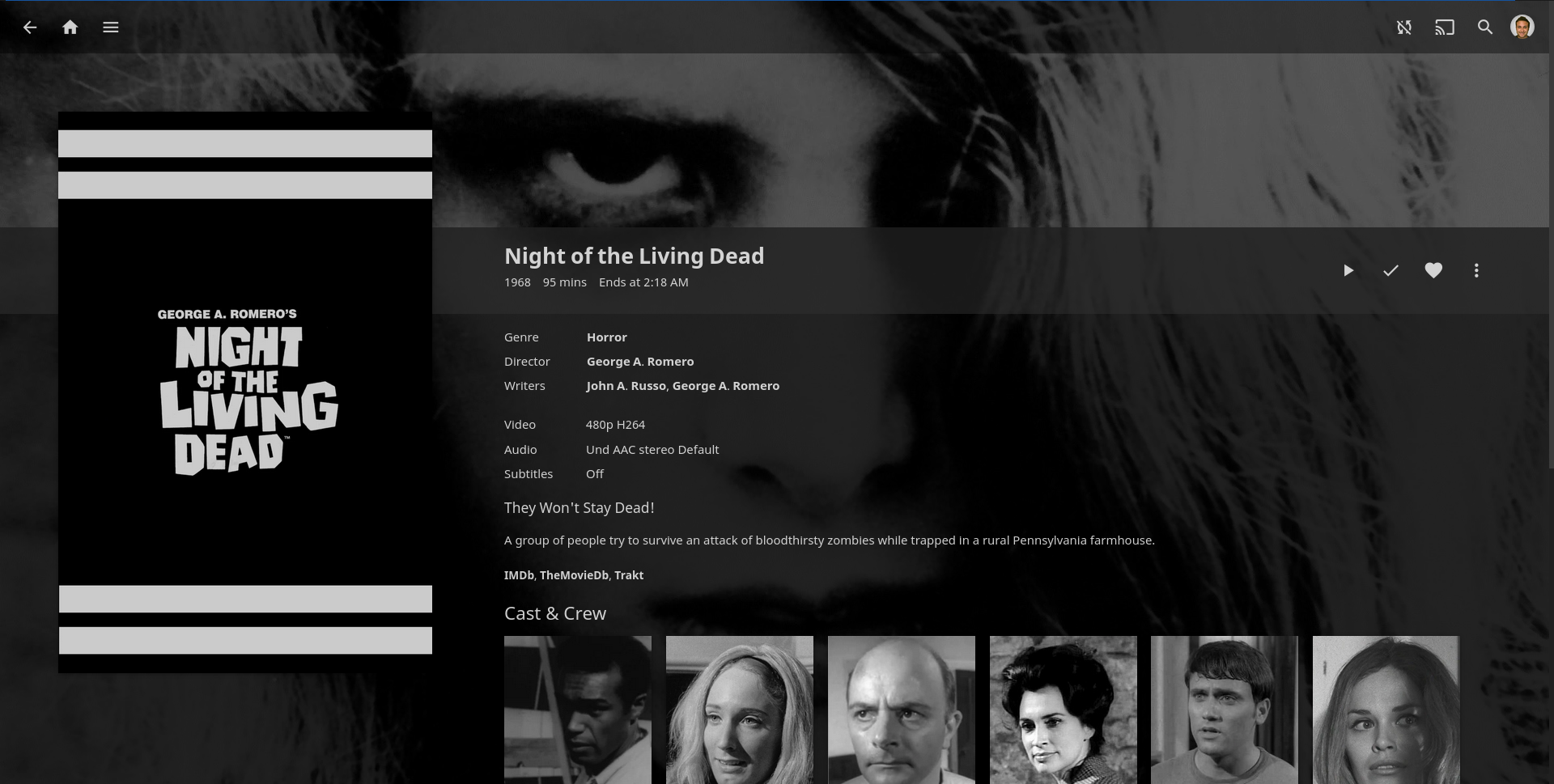





Leave a Reply